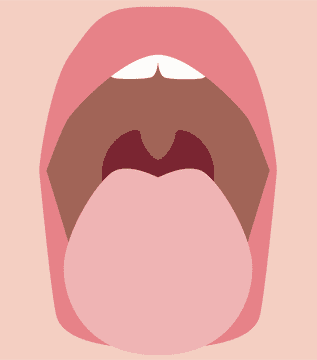
Article
Case Study: Capturing Quality Images for ML Algorithm
This blog contains Part 4 of the Orthogonal White Paper titled “Bluetooth for Medical Devices.” The following are links to each part of the white paper:
For more in-depth discussions on Bluetooth from medical device experts, visit our page on our Bluetooth Low Energy for Medical Devices Webinar Series, co-presented by MedSec.
– – –
Bluetooth-enabled medical devices with companion apps have rapidly become the norm across many clinical domains. With a multitude of choices, patients can be selective when choosing an app that will meet their needs while also being user-friendly and reliable.
The central question for connected medical device developers and manufacturers is how to optimize Bluetooth and the user experience to create a device that is both safe and effective and that patients will willingly use. In Part 4 of this white paper, we’ll discuss the basics of User Experience and Patient Engagement for Bluetooth medical devices, as well as provide examples of where optimizing Bluetooth aligns with enhancing the overall user experience.
User Experience (UX) is the interaction that users have with a product or service. UX designers for Bluetooth-enabled medical devices rely on input from patient feedback and user testing to ensure that using the connected device system is smooth and enjoyable.
Patient Engagement describes the “stickiness” of a medical device solution. An engaging device encourages patients to stick with the treatment and to interact with the companion app. On the flip side, if a device and app are not engaging, patients will not use them. Designing for patient engagement involves understanding how a medical device can fit into a patient’s everyday life, as well as taking a human-centered approach to design.
Patient Engagement and User Experience are closely connected: UX designers work with patients to understand their needs, preferences and habits, developing systems that actively involve these aspects of the patient experience.
For a deep dive on Patient Engagement, as well as best practices, listen to Orthogonal’s podcast series on Patient Engagement and Medical Devices.
Bluetooth-enabled medical devices and their companion mobile apps drive patient engagement by meeting patient needs in a way that adds value to their lives. Crucially, the focus is on the user’s needs. While apps can meet the needs of the manufacturers by collecting patient data to improve device algorithms or app functions, if the app only benefits the manufacturers and not the users, patients are likely to avoid using it.
Likewise, patients are inclined to steer clear of apps that demand too much effort from them without enough benefits. Patients should not have to drastically change their routines to make the device work. The most successful connected medical device systems are unobtrusive and seamlessly fit into users’ daily lives.
Patients also look for device systems that are reliable and easy to use. Patients are less likely to stick with a treatment plan if the user experience is difficult to master or prone to errors, shutdowns or dropped connections.
As discussed in Part 1: Introduction to Bluetooth for Medical Devices, Bluetooth-enabled medical devices take advantage of both the capabilities and ubiquity of smartphones. Patients already have a relationship with their smartphones, considering how frequently they check it, the kinds of apps they use and how they manage its battery life, among other factors.
Connected medical device system developers should consider how their app fits into not only patients’ lives but also their smartphone habits. An engaging companion app for a Bluetooth medical device will be one that a patient can easily integrate into their existing smartphone routine.
Patients use Bluetooth-enabled medical devices to actively manage their health. On paper, that may sound aligned with developers’ goal of “improving patient outcomes faster.” However, there are instances where user needs and the device parameters don’t align, particularly when Bluetooth impacts the user experience.
User needs and Bluetooth intersect whenever the device or app uses the Bluetooth connection to fulfill a user need.
For example, imagine the user wants to view data from a device on the companion app. Assuming the device peripheral and app are already connected through Bluetooth, the device peripheral sends data to the smartphone via Bluetooth. The OS wakes up the app in background mode and allocates background processing time to it, allowing the app to respond to the data from the peripheral device. When the user views their app in foreground mode, the updated information will be displayed.
How should we optimize Bluetooth to best meet users’ needs in this scenario? One optimization is around power usage. When the device peripheral and the app on the smartphone communicate frequently, it drains the batteries of both devices more quickly. This is also true for the data sent over Bluetooth; larger data packets consume more power.
Patients may want frequent and up-to-date readings from their device peripheral but may be less enthusiastic if their smartphone and device need constant charging (or in some systems, device replacement). Conversely, a system that does not send data often from the peripheral device to the app to save battery life might make patients feel like they’re not getting enough value from the device.
There are also optimizations for when user needs are not met. As discussed in Part 2: Managing Edge Cases for Bluetooth Medical Devices, edge cases are an inevitable occurrence when designing a computing system – especially on a smartphone where medical device developers have less control. Some edge cases are easy to identify and mitigate, while others may only be found during testing and require extra attention to resolve.
Take the instance when multiple devices are connected to a single app. A parent might use one app to monitor both their own blood glucose level and their child’s. How do they know which device is which during Bluetooth setup? How does the app manage data from both CGMs and apply it in the right place on the user’s chart? If a CGM encounters a problem, can the parent identify which one? These are all edge cases that, if left unsolved, can negatively impact the user experience and potentially patient safety.
One place where Bluetooth optimization and UX intersect is when measures taken to secure the Bluetooth connection impact the ease of use of the device system.
As mentioned in Part 3: Cybersecurity for Bluetooth Medical Devices, the FDA prefers that developers implement the most secure configuration for their devices. For example, developers should use an encrypted pass key to pair the medical device and app over Bluetooth instead of using the default “Just Works” protocol. This added security measure helps safeguard the sensitive patient data stored in a connected device system from potential threats and hackers.
Unfortunately, these security measures can also make the Bluetooth pairing process more complicated and difficult, especially for users with limited technological literacy. Some patient populations may get frustrated with the steps necessary to pair their medical device and smartphone, which can lead to them abandoning the device.
The solution is not to discard the more secure pass key method and revert to the less-secure default “Just Works” method. There needs to be a balance between a super-secure Bluetooth pairing that might be challenging for less technologically experienced users and an easier pairing protocol that could leave the Bluetooth connection vulnerable to attacks.
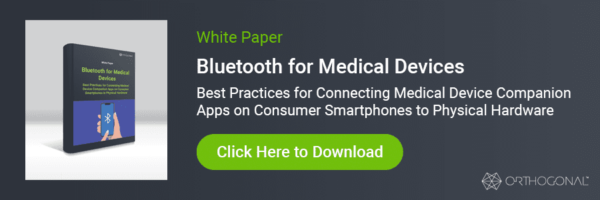
While a Bluetooth-enabled medical device can provide a novel and impactful treatment, what’s critical for it to succeed in the market is how well it’s optimized. A well-optimized app drives patient engagement but also boosts the effectiveness of the treatment. It leads to positive reviews on app stores, attracting interest from potential new users. Additionally, if patients provide positive feedback to their physicians who prescribed the app, those physicians are more likely to recommend the app to other patients.
The following are some of Orthogonal’s recommendations for optimizing Bluetooth functionality and UX.
Part 2: Managing Edge Cases for Bluetooth Medical Devices discusses our best practices for identifying, testing and mitigating edge cases. For some edge cases, it’s possible to program or architect the medical device system to anticipate and prevent edge cases from occurring. However, there are times when we can’t predict some edge cases. In those situations, it’s important to be honest and transparent about the problem with users. UX designers and software developers should collaborate to handle these unexpected edge cases by providing guidance to the user.
As discussed in Part 3: Cybersecurity for Bluetooth Medical Devices, monitoring refers to architecting a system and/or deploying software solutions to look for anomalies, performance issues or areas where users are having difficulty in the device software. Monitoring provides quantitative data that informs qualitative user research. UX designers and software developers can take advantage of both types of data to mitigate design and technical issues.
Monitoring solutions come in many forms, including:
Optimizing UX and Bluetooth for a Bluetooth-enabled medical device necessitates making trade-offs in the design. By being cognizant of users’ needs, it’s possible to create a smooth experience for both the medical treatment and the Bluetooth implementation.
– – –
This blog contains Part 4 of the Orthogonal White Paper titled “Bluetooth for Medical Devices.” The following are links to each part of the white paper:
Related Posts
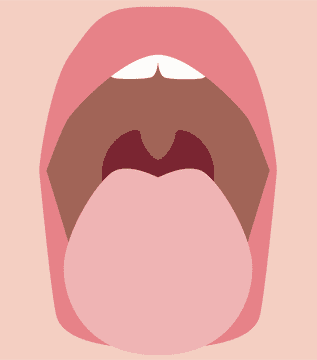
Article
Case Study: Capturing Quality Images for ML Algorithm
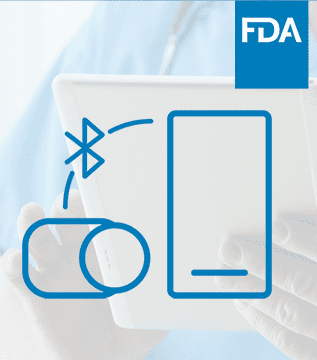
Article
Roundup: Bluetooth Medical Devices Cleared by FDA in 2024

Article
Roundup: Bluetooth Medical Devices Cleared by FDA in 2023
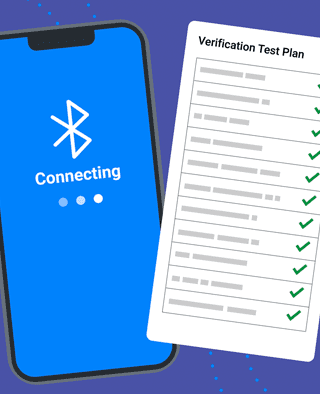
Article
Testing Strategies for Bluetooth Medical Devices